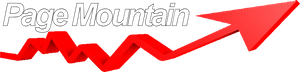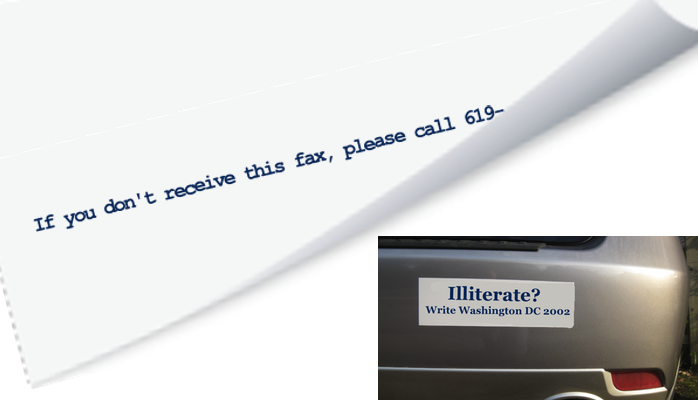Top 10 Web Site Features #2: Finding the Contact Us Button
by Mark S. Burgess, Page Mountain LLC
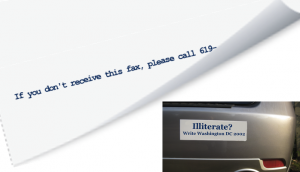 1. Backup at the same frequency as changes
1. Backup at the same frequency as changes
2. Finding the “Contact Us” Button
This is another seemingly unimportant and often neglected web site concern. While a web site is an asynchronous communication device, it can still facilitate dialog. “Asynchronous” because the message sending and receiving is not synchronized in time. You send a message as a web site and some time later, that message is received by the visitor to it – at least we hope it’s received. (More about that later when we talk interface.)
First, make sure you have a Contact Us in your main site navigation. Often it’s a good idea to list it at the bottom of the site in a footer for each page. Make it easy to find.
You built the web site to talk with – not just at – your customers.
Since this might be the first interaction you have with someone, make sure you ask enough questions to help them and facilitate the conversation. Contact Us forms with just name and message or just message are a waste of everyone’s time. If you need to capture the date the message as entered separate from the email you’ll get; or validate their email address or get a phone number. If you’ll need to sort entries later by name, then be sure to put first and last name in separate fields, not just “Name.”
Keep the number of specific personal details as low as you can. The more you ask, the less likely people will complete the form. If you don’t intend to follow up with a phone call, then don’t ask for their number. Never ask for financial data or passwords.
Customers and people in general often don’t know how to ask a question so you can help them, but you probably know how to ask it. If so, then provide guidance on the form. If you have three versions of your product, don’t put a text field that says “Version,” you’re likely to get a thousand different versions of the version. Use a pull down menu to list the three so they can pick one.
Think about the phone call questions you get or the support calls that come into your company. What do you have to ask them before you can help them. Do that at the first, instead of getting a vague question that you have to follow up with.
The next step is to determine where the contents of the form go. I use a WordPress plugin called Visual Form Builder on a lot of sites that not only stores the contents of the message and identifying information in a database at the site, it sends to as many responsible parties inside and outside the company as need to see it. Don’t just send it to one person. An email problem or a vacation or any number of scenarios could result in an important user interaction getting shuffled off to the proverbial “fell through the cracks” category. Having done that, keep the communication inside the company clean so everyone isn’t calling or writing that person with the same questions, starting multiple threads.
Lastly, if what your business requires is a full Customer Relationship Management (CRM) software to keep track of client/customer interaction history, ensure you deploy one that provides a means for an inquiry form to be placed on the web site by unknown customers – most often called “leads.” Trap that information into the management flow of a CRM and don’t create a detached communication stream by adding a sidebar contact form.
You built the web site to talk with – not just at – your audience or customers or prospective customers. Make sure you keep all aspects of the channel open and flowing freely.